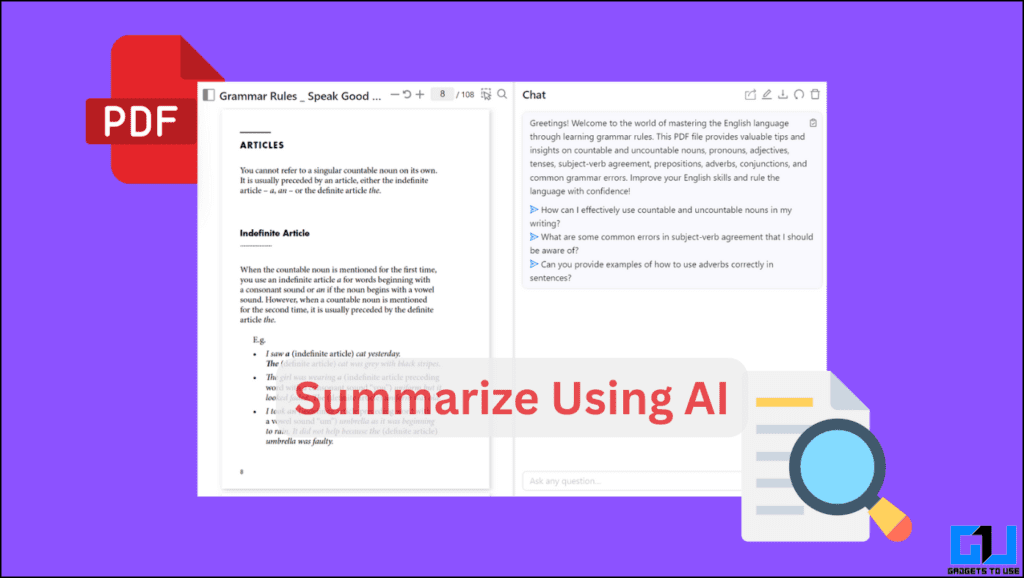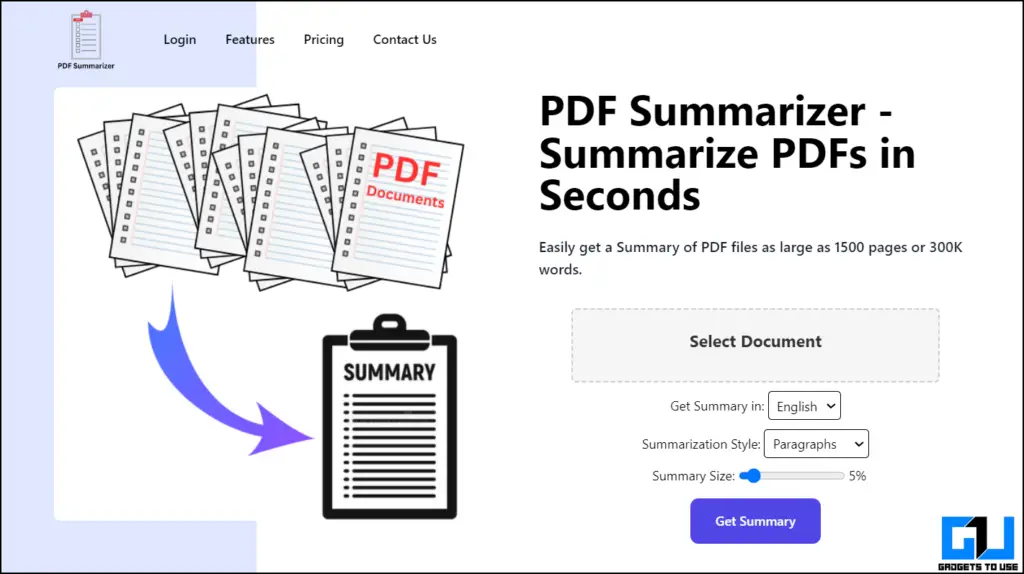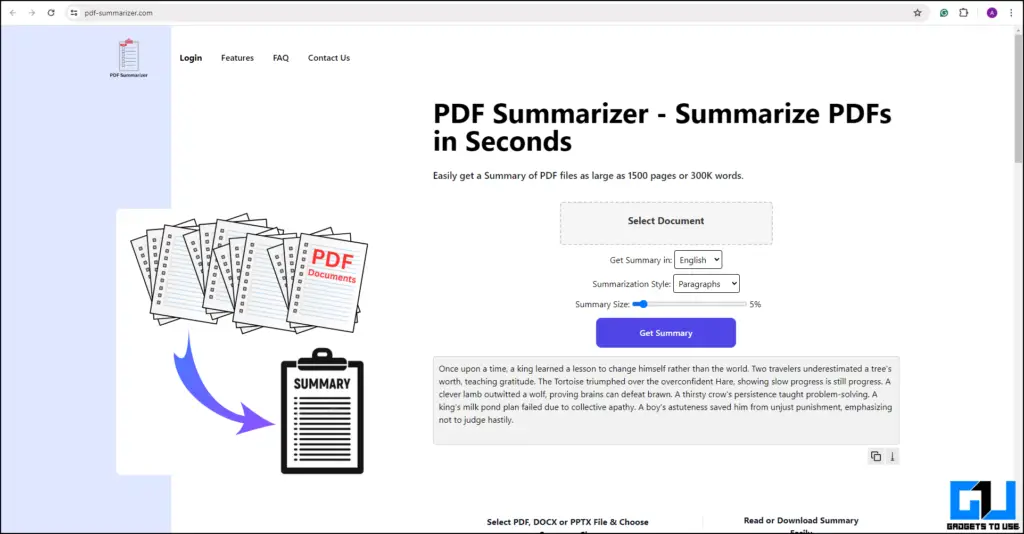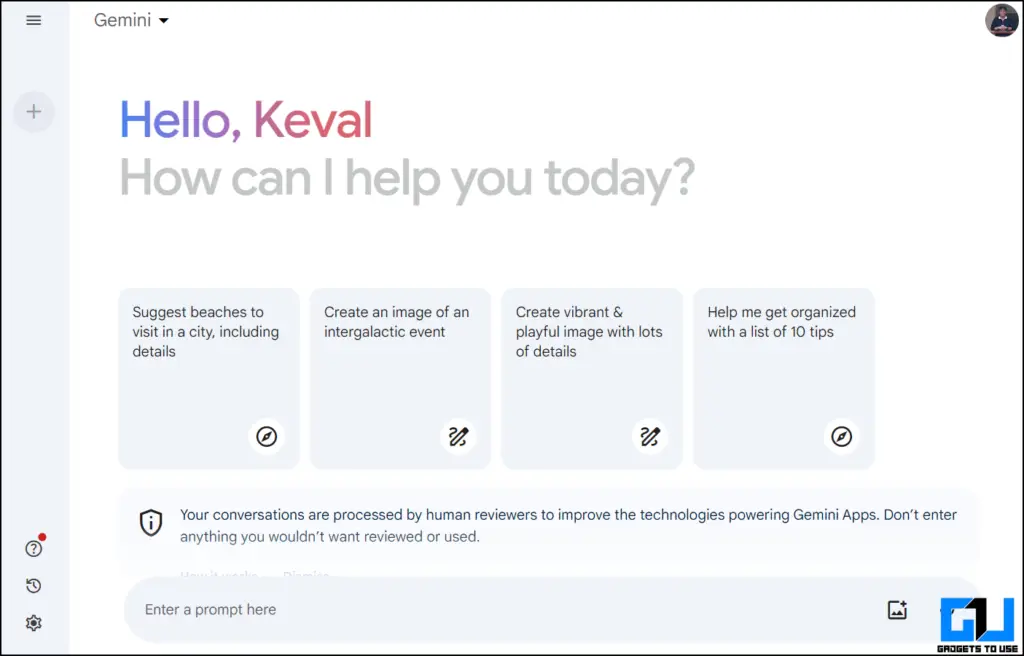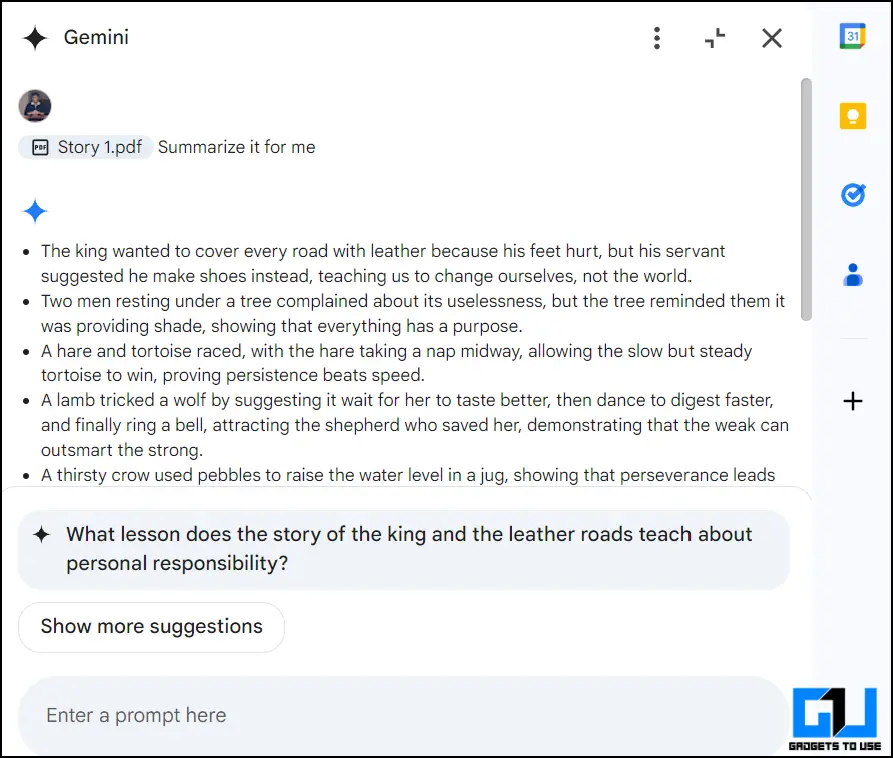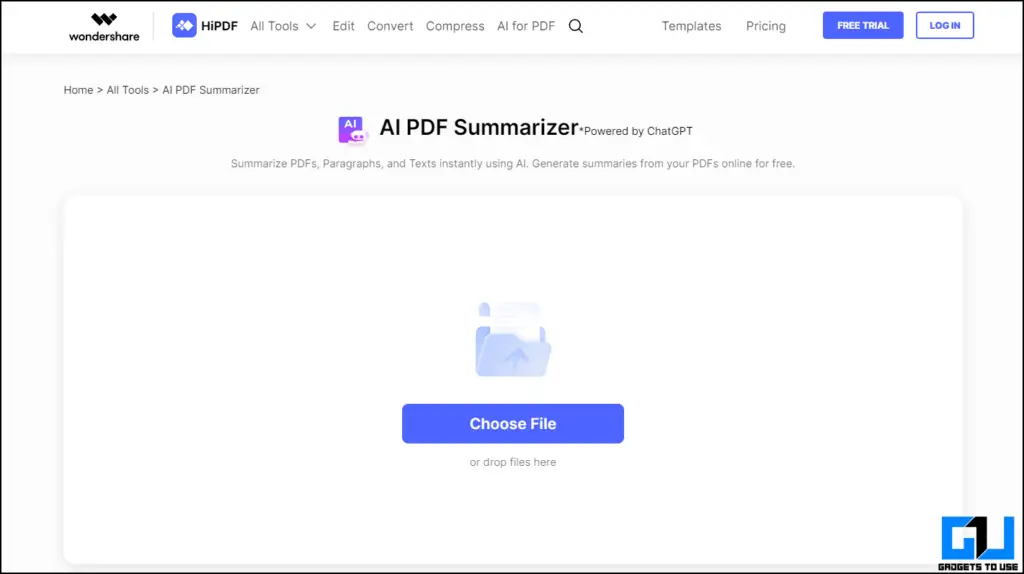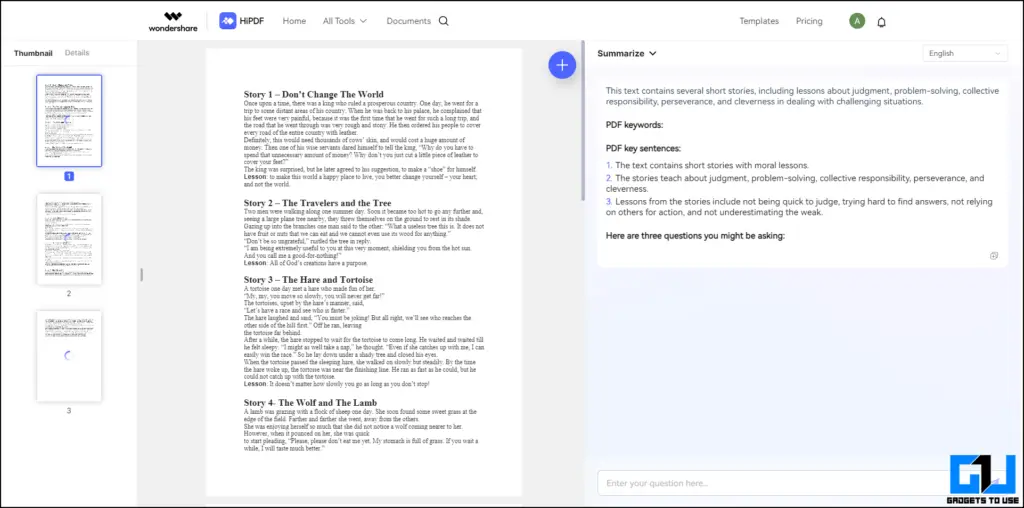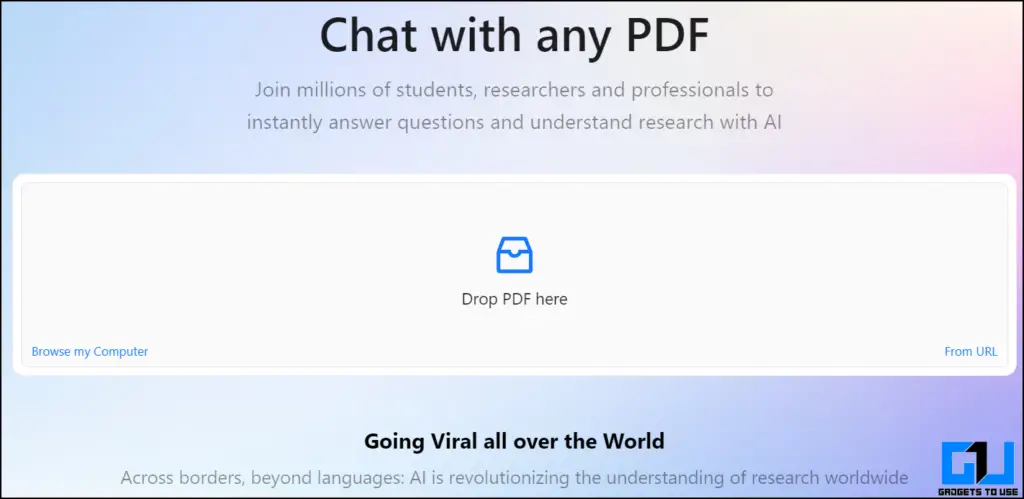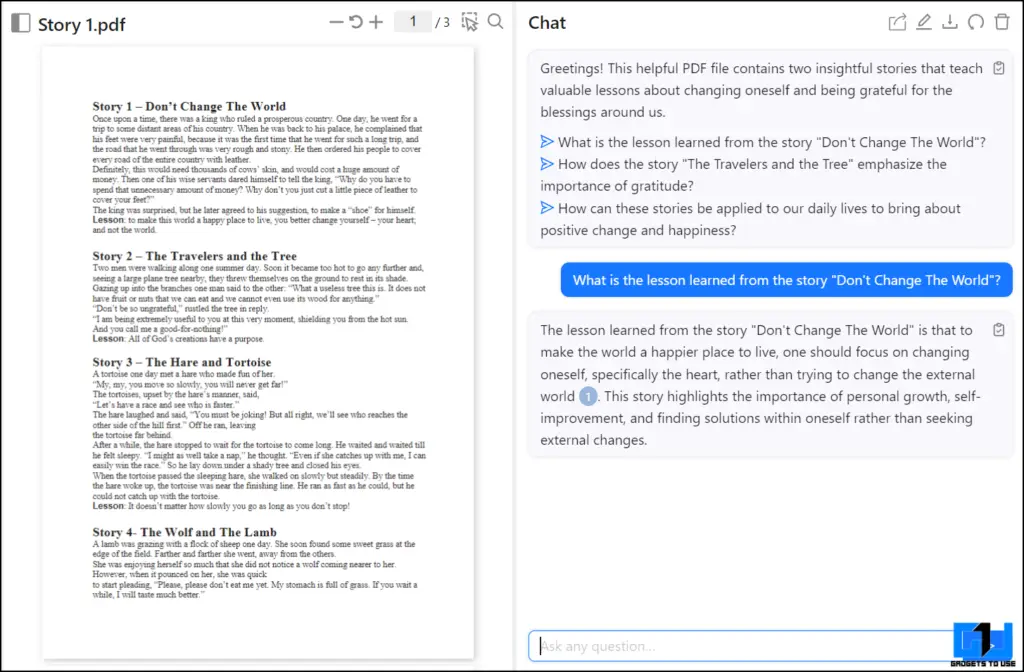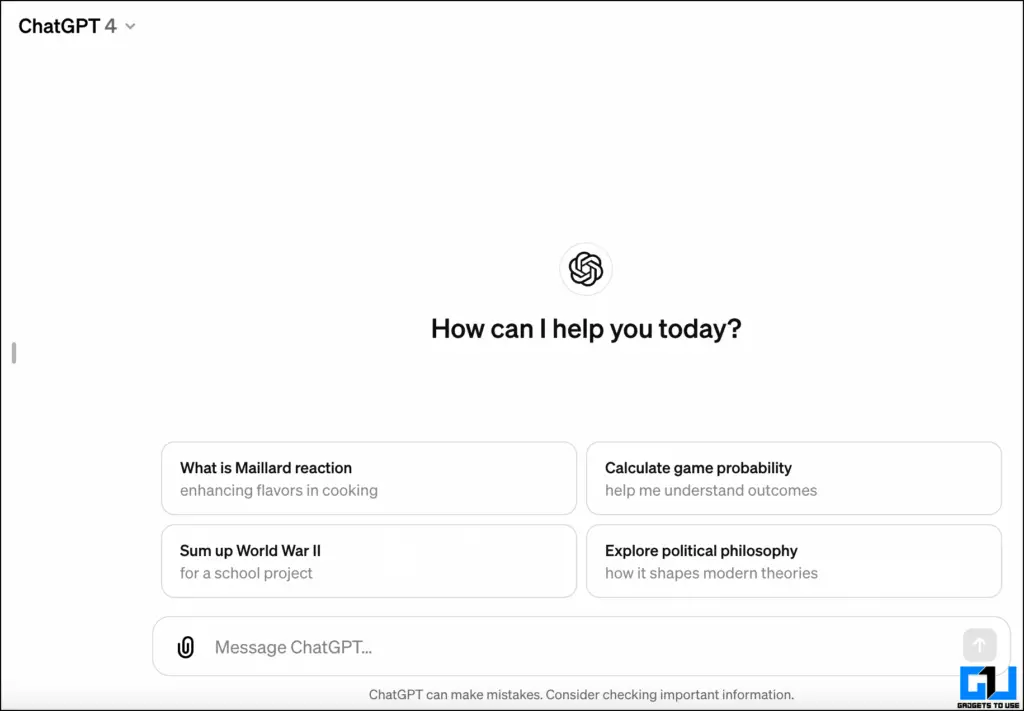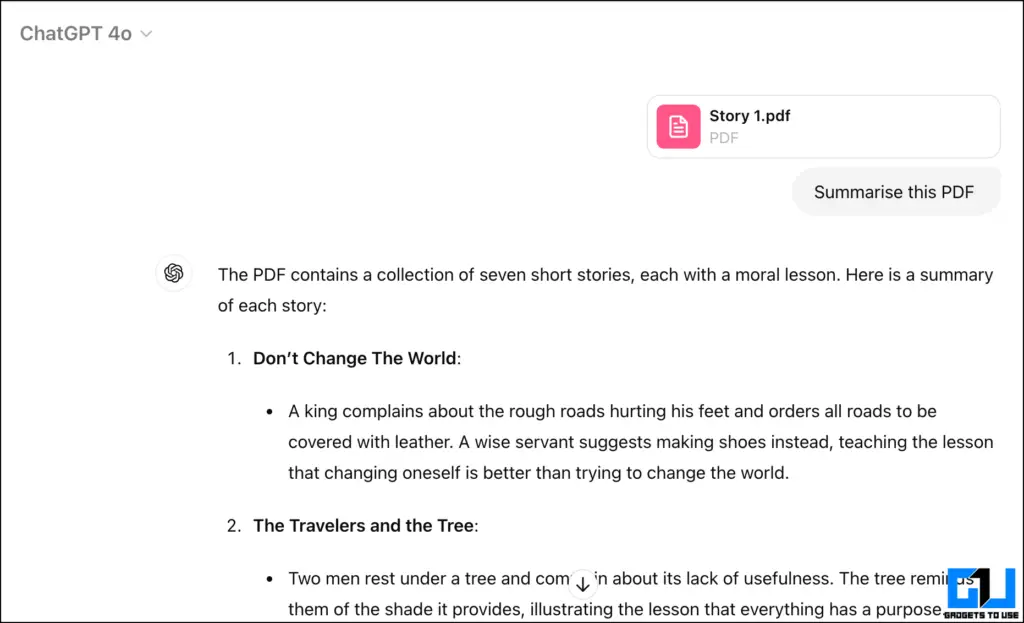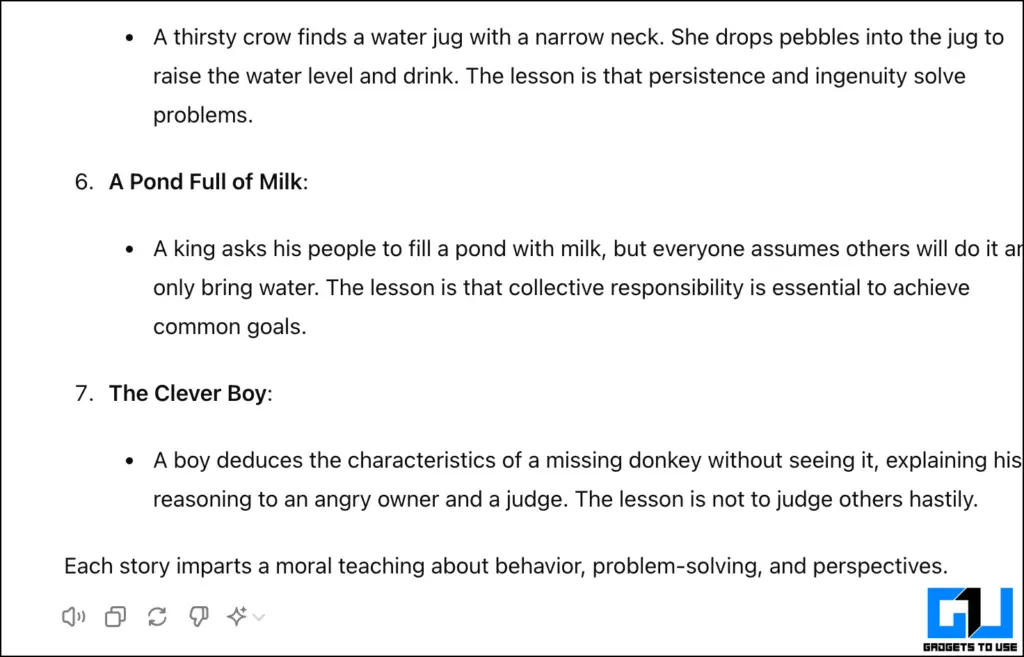Going through long PDFs is a terrible experience for all of us. But alas, in this era of digitization, almost everything, from books to documents, is only available in the format of PDF. And a lot of time, they are too big to spend in one go. In such cases, you can note the summary of a PDF, but even it takes some time. If this is the challenge you face, here are some free AI tools that can save your day!
Why should you use AI to summarize PDF?
PDFs are now an important part of our lives. From the thesis books, the PDFs are everywhere and are widely used day by day, and that is why summarizing PDF is important, but why should you use AI to summarize your PDF? Here are some reasons that will erase the fog.
- The Summary of PDFs helps you quickly find information on the big PDFs.
- It is easy to learn big PDF from summaries.
- Users can obtain a quick reference point from summaries.
- A summary of PDF allows you to easily share the details of the PDF.
- The research pdfs we do can be examined in an instant of the summary to let us know if we miss something.
Now that we know the advantages of summarizing the PDFs, check some of the best tools available on the market that will help you summarize the PDF instantly.
Top 4 AI tools to summarize PDF
If you are looking for AI tools to help you summarize PDFs, look no further. Here are our top four choices for you.
1 – PDF summary
Summary PDF is a free tool that exploits the power of AI to quickly sum up any PDF. It is user -friendly and intuitive – slide and simply place your PDF in the designated box and press ENTER. You can even define the size of Summery beforehand, be sure not to define them too short, which can lead to a loss of information.
In no time, you will receive a summary of your PDF. The PDF summary can manage documents as large as 1500 pages or up to 300,000 words, all for free. This tool makes the summary of any PDF a breeze.
Our experience with the PDF summary:
According to our experience, the PDF summary creates a summary of the PDF fairly quickly and with better precision than the rest of the tools. It takes a very short time to generate summaries for the PDF, but the features, such as the summary in paragraphs and bubbles, are worth it. However, the biggest drawback of using the PDF summary is that it can only be used for free once a day.
2 – Google Gemini
Google recently introduced GeminiA powerful AI assistant with many impressive features. Such a functionality is its ability to analyze the images you download. You can download PDF images or even screenshots to summarize them instantly.
You can also question Gemini about specific subjects in the images, and he will provide answers in context. Gemini is free during the first months, after which certain features will require a subscription. However, you can freely use the Gemini chat assistant to summarize the PDF during this period. Simply download a PDF file and ask Gemini to summarize it.
Our experience with Google Gemini:
To use the gemini for the PDF summary, you will have to activate “the extension of the workspace” from the Gemini settings, then need the document to download on Google Drive. Once it is done, use the invite mentioned below.
@Google drive sumalize this pdf for me: pdfname
The Gemini AI assistant by Google is fast and reliable when it comes to summarizing the documents. When we used Google Gemini, it was also quite precise with one or two points missing here and there, but at the same time, it covered almost all the main points. Although Google has announced that they would invite you to use Gemini in the near future, it is completely free to use now.
3 – HIPDF AI Summary
Hipdf offers a variety of PDF tools, including a PDF summary powered by AI. This summary, powered by Chatgpt, is specifically designed to condense PDF quickly, with precision and reliably.
HIPDF IA summary is free to use and is faster compared to other summaries. You can access it via its website or application to create a summary for your PDF. In addition, you can use it to summarize blogs and create points summaries.
Our experience with Hi PDF Summarizer:
Although the IA Hi PDF summary is free and has many AI features in its sleeve, it requires a compulsory connection to be used and is limited to PDF with up to 3000 words in the free version. And without forgetting that the summary of Hi PDF AI is also one of the slowest in the group.
4 – Chatpdf
Chatpdf is a new development in AI chatbots that allows you to interact with your own PDF. This user -friendly tool allows you to download your PDFs and create summaries or have a conversation on the content of the PDF.
After downloading your PDF, you can question the AI on any subject addressed in the document. This makes it easier to search for answers and perform tasks.
Our experience with PDF cat:
Being able to chat with the PDF and ask for anything was a really unique experience, and its precision certainly surprised us. But the fact that he does not give us the full summary in one go is a disappointment because we first need to know the content of the PDF to be able to ask questions.
AI bonus tool – chatgpt
This is true, summarizing pdfs is a feature available in the paid version of Cat. Like any other interaction with Chatgpt 4, you can download your PDF and ask the assistant to summarize it how you prefer.
You can ask Chatgpt to dive in more detail by asking it to summarize specific subjects from the PDF or create summaries of selected subject balls. You even have the possibility of creating your own private chatbot in GPT 4 which can be programmed using PDF.
Our experience with Chatgpt:
Chatgpt is undoubtedly one of the most advanced AI tools that can do a lot of things using its AI magic. Summary PDFS is one of them in which he has not disappointed.
The chatgpt summed up the PDF in simple and easy to understand ways. Although it is incredible and powerful, you had to subscribe to GPT 4 to ask him to create the summary of the PDFs.
Faq
Q. What is the best AI tool to summarize PDF?
The pdf summaries of Hipdf and Chatgpt 4 are some of the best PDF AI summaries available on the market.
Q. Can I use Chatgpt to summarize a PDF?
Yes. You can use GPT 4 which is the paid model of chatgpt, to generate a summary of any PDF you want.
Q. What are the advantages of using AI to summarize PDF?
One of the many advantages of using AI to generate documents of documents is to be able to go quickly through the entire PDF.
Q. Can AI tools accurately summarize the PDF?
Most of the time, AI summaries are quite precise.
Packaging
PDF serves as useful guides, but long examination can take time. The summary of these documents can solve this problem, condensing the content to a quick size to revise. These AI tools can help in this process, quickly and effectively summarizing your PDF without omitting any crucial information. Stay listening to Gadgetstouse for more such advice and tips.
You might also like:
You can also follow us for new instant techniques at Google News Or for advice and tricks, criticisms of smartphones and gadgets, join the GADGETSTOUSE telegrams groupor subscribe to Gadgetstouse YouTube Channel For the latest review videos.