I confess, I’m happy that I can use AI to generate fake images that I can post on my Facebook page or Twitter account, but I’d be much happier if someone would use AI to discover new treatments for incurable diseases.
As awkward as it may sound, we live in a world in which curing cancer won’t bring Big Pharma as much money as it does by just treating it, so there’s probably zero incentive to use AI for things that would really benefit humanity.
Whereas generating engagement on a post that has an image generated by AI is something that almost all of us have done at least once in our lives. This isn’t something bad unless you’re hiding the fact that “your” image was created with the help of AI.
Well, it looks like Google has decided to put a stop to what appears to have become the norm lately, and introduced a watermarking mechanism in the Photos app that will digitally mark all images created with AI.
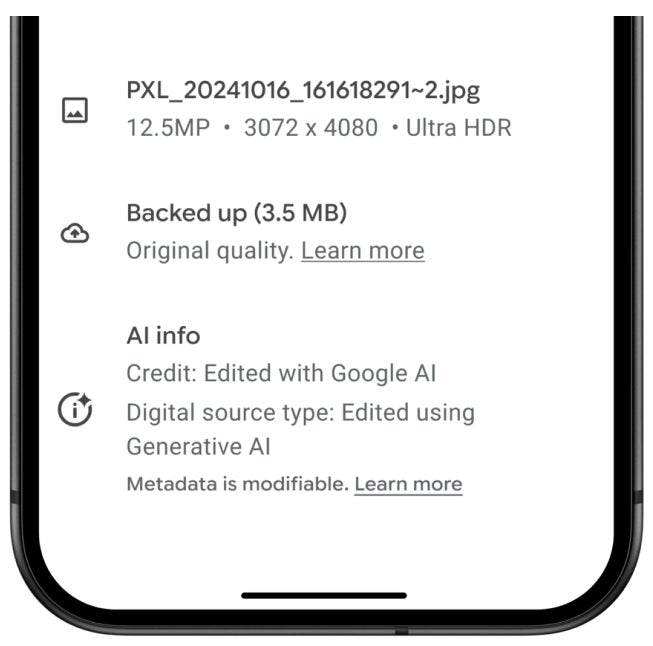
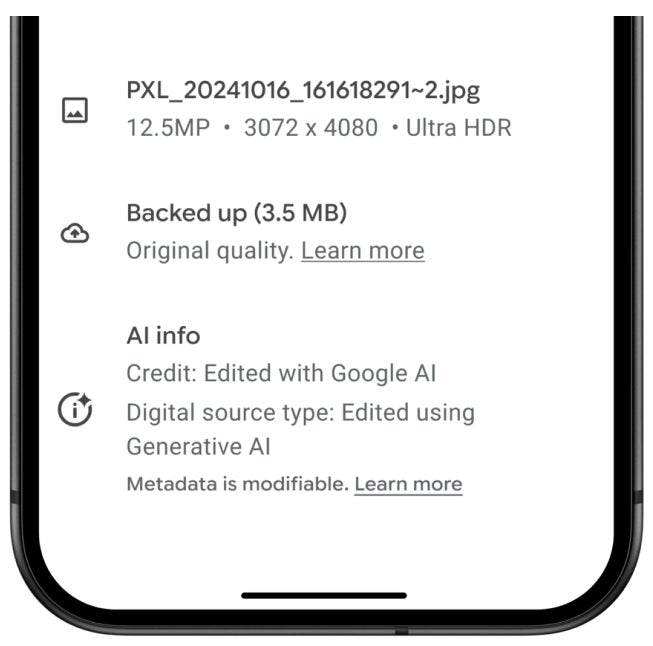
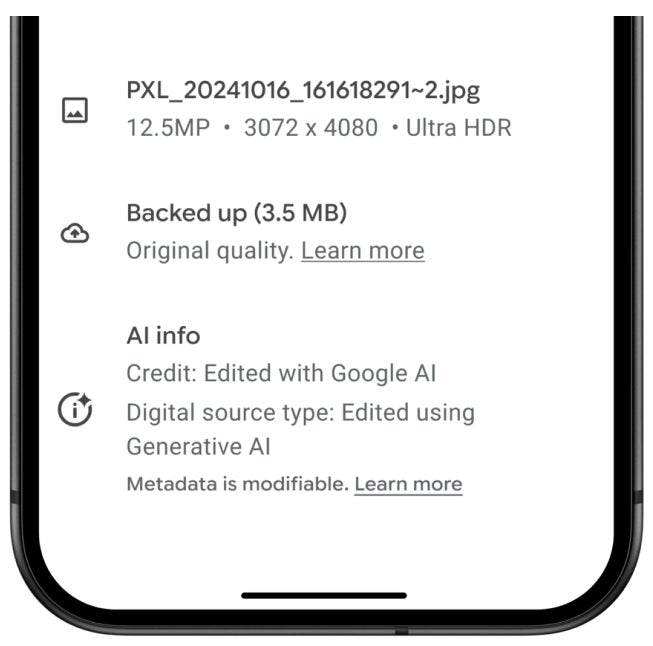
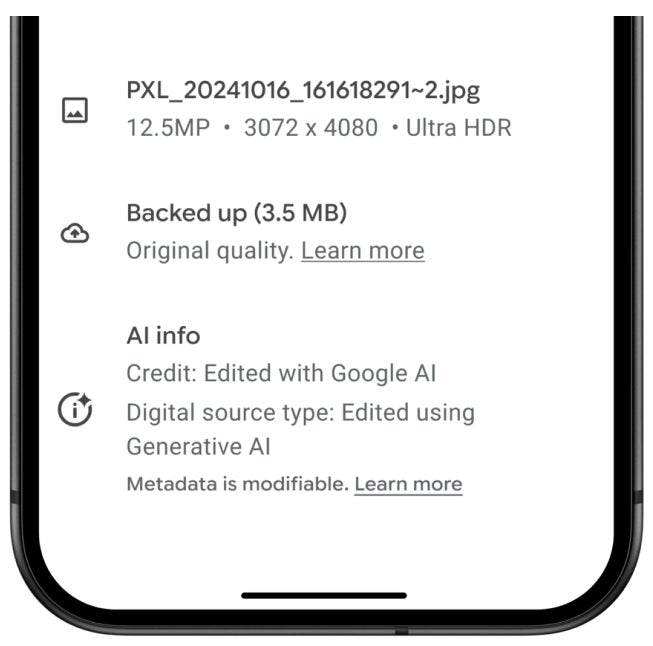
The metadata of a photo should tell you if it’s been edited with AI | Image credit: Google
The search giant announced that starting this week it will use the SynthID technology, which embeds “an imperceptible, digital watermark directly into AI-generated images, audio, text or video,” to mark all images that have been edited with generative AI using Reimagine in Magic Editor.
So, it’s not just images edited with AI that are being watermarked by Google, but also audio, text and video content that’s been created with the help of artificial intelligence.
Google had been using SynthID technology for quite some time, so you might have already seen watermarked images fully created by AI, but the new changes also take into account images that have been edited with generative AI.
However, Google recognizes that edits made using Reimagine may be too small for SynthID to label and detect, so they might not be watermarked at all. For example, changing the color of a small object might not trigger SynthID and the image might remain unmarked eventually.
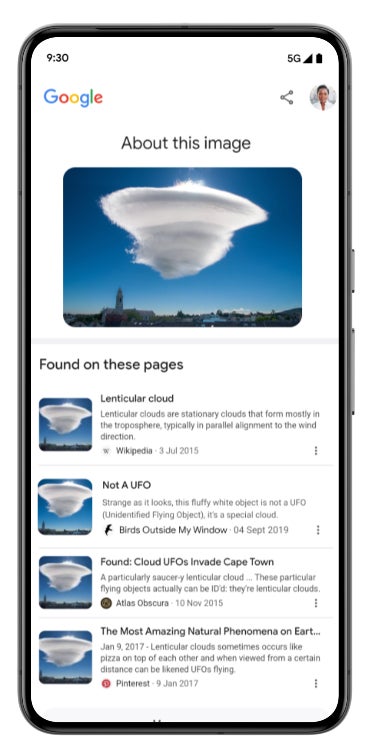
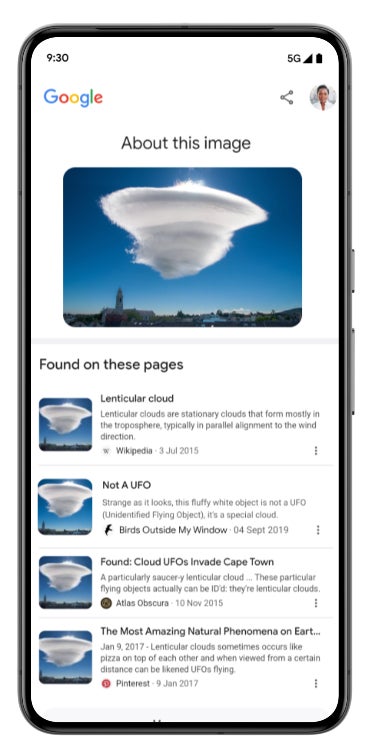
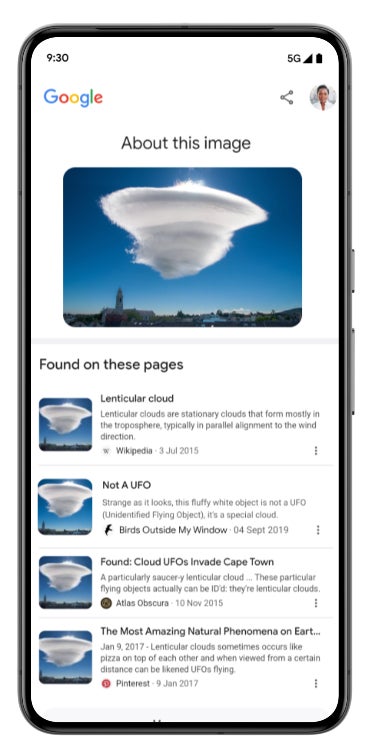
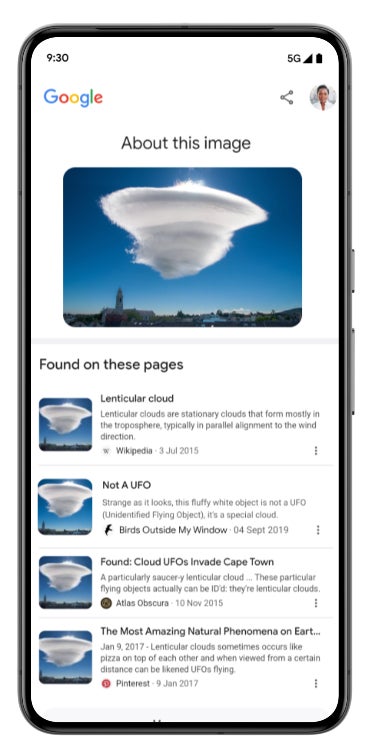
Use Circle to Search to quickly access the About this Image feature | Image credit: Google
If an image you’re seeing isn’t watermarked, but you have doubts about its origins, you can check if it’s been edited (or fully created) with generative AI by using “About this image” with Circle to Search or Google Lens. With “About this image” you can get more information about an image’s metadata, digital watermark, or even see how an image is used on other pages and what other news sites say about it. It’s helpful information that will provide a lot more context on the image you’re trying to figure out.


